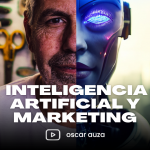Increase the Quality of your Videos with AI

Today, video production is a fundamental tool in the digital world. Whether for commercial, informative or entertainment purposes, the quality of the videos is a key factor for their success and dissemination. However, we do not always have the necessary technical and human resources to achieve optimal production. This is where artificial intelligence comes into play, a technology that has come to revolutionize the way we produce and consume audiovisual content. In this article, we present how AI can help you increase the quality of your videos and create more impactful and professional content.
10 tips to improve the quality of your videos easily and effectively
In the digital age, video has become one of the most popular and effective means of communicating messages. Whether it's promoting a product or service, sharing a special moment, or simply entertaining, videos are a powerful tool for reaching an audience. However, not all videos are the same. Some are high quality, while others not so much. If you want your videos to stand out and generate a positive impact, here are 10 tips to improve the quality of your videos easily and effectively.
1. Use a good camera
The quality of your video depends largely on the camera you use. If you want to get high-quality videos, you must use a good quality camera. Make sure the camera you use has good resolution and the ability to record in different lighting conditions.
2. Use a tripod
A tripod will help you keep your camera stable and prevent your videos from looking shaky. Make sure the tripod you use is sturdy enough to support the weight of your camera and is easy to adjust.
3. Choose a good background
The background you choose for your videos can make the difference between a high-quality video and a low-quality one. Make sure you choose a background that is clean and clear, and does not distract from the viewer's attention.
4. Use good lighting
Lighting is a key factor in the quality of your videos. Make sure the lighting you use is appropriate for the situation and does not create annoying shadows.
5. Use a quality microphone
Audio is just as important as video in your videos. Make sure you use a good quality microphone so that the audio in your videos is clear and easy to understand.
6. Use video editing software
Good video editing software will allow you to improve the quality of your videos and make necessary adjustments. Make sure you choose software that is easy to use and has the features you need.
7. Add music
Music can add a touch of emotion and drama to your videos. Make sure you choose the right music for the topic of your video and that it is not too loud.
8. Use transitions
Transitions can help smooth changes between scenes in your videos. Make sure you use transitions that are appropriate for the topic of your video and do not distract from the viewer's attention.
9. Use special effects
Special effects can add a touch of creativity to your videos. Make sure you use special effects that are appropriate for the topic of your video and do not distract from the viewer's attention.
10. Practice
Practice makes a master. The more you practice creating videos, the better you will become. Be sure to experiment with different techniques and styles to find the one that best suits your needs.
With these 10 tips, you can improve the quality of your videos easily and effectively. Remember that the quality of your videos can make the difference between an engaged audience and one that drifts away.
Expert tips to improve the quality and sharpness of your videos
If you are a content creator or simply want to improve the quality of your home videos, there are several tips and tricks you can follow to achieve this. Here are some expert tips to help you improve the quality and sharpness of your videos.
1. Use a good camera
The first tip to improve the quality of your videos is to use a good camera. While it's true that most smartphones have pretty decent cameras, if you want to achieve premium quality, you're better off investing in a quality camera. A DSLR or mirrorless camera is a good option to achieve superior image quality.
2. Use a tripod or stabilizer
Another important tip is to use a tripod or stabilizer. This will help keep the camera stable and reduce shakiness, making your videos clearer and of better quality. There are various types of tripods and stabilizers available on the market, from the simplest to the most advanced, so you can choose the one that best suits your needs.
3. Make sure you have good lighting
Lighting is another important factor to achieve good video quality. If your videos are poorly lit, they will look dark and unclear. Therefore, make sure you have good lighting in the scene you want to record. If you are filming indoors, you can use studio lights or reflectors to illuminate the scene. If you are recording outdoors, try to record during the day and avoid shadowy areas.
4. Edit your videos
Once you have recorded your video, it is important that you edit it to improve its quality and sharpness. You can use video editing programs like Adobe Premiere or Final Cut Pro to adjust exposure, contrast, and color saturation, helping you achieve a sharper, more vibrant image.
5. Use artificial intelligence
Last but not least, you can use artificial intelligence to improve the quality of your videos. There are several AI programs available online that can help you improve the sharpness and quality of your videos by removing noise, reducing blur, and improving contrast. These programs are very useful if you don't have much experience in video editing or if you want to save time in the process.
Whether you're shooting home videos or producing professional content, these tips will help you achieve superior video quality.
Improve the quality of your videos with these recommended applications
If you are a content creator, you know how important it is to have high-quality videos to attract your audience and keep them hooked. But sometimes, you don't have the resources or equipment to do it. However, thanks to artificial intelligence (AI), you can increase the quality of your videos easily and cheaply.
AI can improve the quality of your videos in several ways. For example, you can remove background noise, adjust brightness and contrast, improve focus and sharpness, and much more. And best of all, you don't need video editing experience to use these apps.
Some recommended applications to improve the quality of your videos are:
- Video Enhance AI: This app uses AI to improve the quality of your HD and 4K videos. It can increase resolution, remove noise, and improve video sharpness and detail.
- Neat Video: If you are having trouble with noise in your videos, this app can help you remove it. It uses AI to analyze the noise pattern and eliminate it effectively.
- Topaz Video Enhance AI: Similar to Video Enhance AI, this app uses AI to improve the quality of your videos. It can increase resolution, remove noise, and improve video sharpness and detail.
- WATERS: If you are looking for an online application to improve the quality of your videos, VEED is a great option. You can adjust the brightness, contrast, saturation and sharpness of your videos easily and quickly.
Use one of these recommended apps and take advantage of AI to improve the quality of your videos easily and cheaply.
Top 5 video remastering programs to improve quality
If you are an audiovisual content creator, it is important that your work is seen and heard in the best way possible. One way to achieve this is through video remastering, which involves improving the image and sound quality of your recordings. Fortunately, there are several programs that use artificial intelligence to achieve this effectively.
1. Topaz Video Enhance AI
This program uses artificial intelligence to increase the resolution of your videos and improve the image and sound quality. It uses deep learning technology to analyze every frame of your video and add additional details for a clearer, sharper image. In addition, it has advanced noise reduction and artifact removal options to improve sound quality.
2. DVDFab Enlarger AI
This program uses artificial intelligence to improve the image quality of your videos, increasing the resolution and improving clarity and sharpness. It uses deep learning technology to analyze the details of each frame and add additional information for a clearer image. It also has options to improve sound and reduce noise.
3. Adobe Premiere Pro
This video editing program has a video remastering function that uses artificial intelligence to improve image and sound quality. It uses deep learning technology to analyze the image and add additional details for a clearer, sharper image. It also has options to improve sound quality and reduce noise.
4. CyberLink PowerDirector
This video editing program has a video remastering function that uses artificial intelligence to improve image and sound quality. It uses deep learning technology to analyze the image and add additional details for a clearer, sharper image. It also has options to improve sound quality and reduce noise.
5. VideoProc
This video editing program has a video remastering function that uses artificial intelligence to improve image and sound quality. It uses deep learning technology to analyze the image and add additional details for a clearer, sharper image. It also has options to improve sound quality and reduce noise.
Use one of these programs to take your videos to the next level and keep your audience engaged with your content.
Related Video
In short, artificial intelligence has revolutionized the way we create and consume video content. With increasingly accessible tools, we can increase the quality of our videos in ways that were previously unthinkable. From automatic color correction to noise removal, AI allows us to focus on what really matters: telling an impactful and exciting story. While it is true that technology cannot replace creativity and talent, it can help us take our audiovisual production to the next level. So don't hesitate, ¡Try some of these AI tools and wow your audience with high-quality videos!
In short, artificial intelligence technology is a valuable tool for increasing video quality. With its help, aspects such as lighting, focus and sound can be improved, resulting in a more professional and attractive final result for the public. Additionally, AI can also be useful in video editing and post-production, which can save time and effort in the creative process. In conclusion, if you want to improve your videos and stand out in the digital world, artificial intelligence is a tool that you cannot ignore.